Turn your Smartphone into a Card Machine
The new way to accept card payments in your business, using just an NFC “Tap” enabled smartphone and the Nedbank Tap on Phone App for PhonePOS

Turn Your Android Smartphone into a Card Machine
The new way to accept card payments in your business, using just an NFC “Tap” enabled smartphone and the Nedbank Tap on Phone App for PhonePOS
How PhonePOS Works
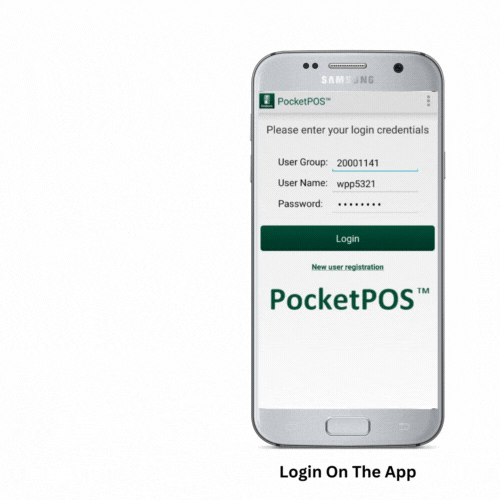
Why purchase a card machine when you already have one in your pocket?
Customers simply Tap to Pay…on the back of your smartphone!
Say goodbye to costly card machines
Contactless
"Tap n Go" makes it easy to transact quickly
Fully Secure
Nedbank has developed the App used for sales
Multiple User
All of your staff can download the App and use it
No Monthly Fees
Once off activation fees & pay as you transact
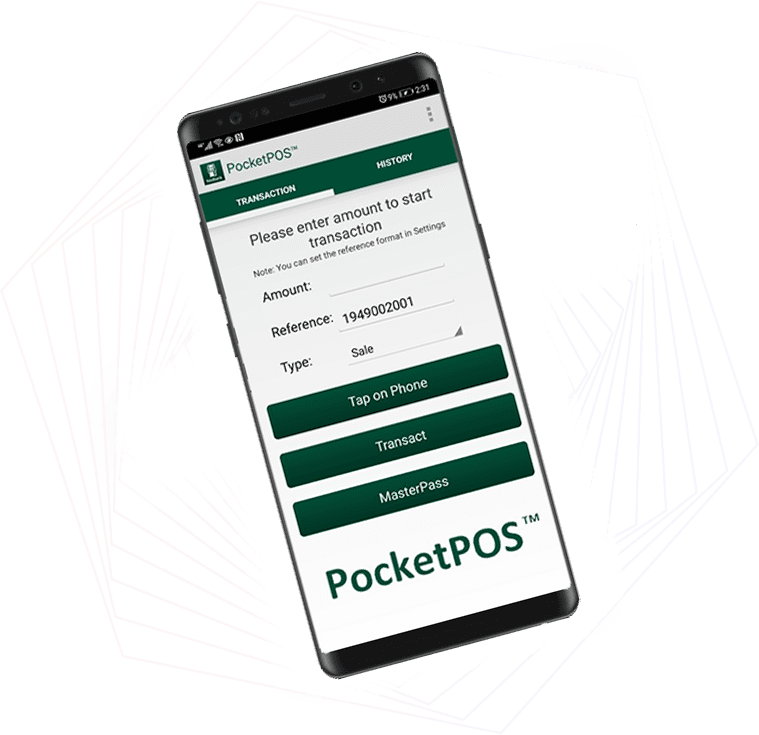
Nedbank Tap On Phone will transform your business
Seamless card transacting through PhonePOS
Why purchase a card machine when you already have one in your pocket?
- Sign up for a merchant ID
- Download the Nedbank App
- Start trading in 24-72 hours
- Get paid within 2 days
- Utilise any bank account
WAPPoint in the media | Posted 19 Aug 2021
Tapping into the Possible Podcast 2: A Nedbank Synthesis Series
WAPPoint How-To-Video | Posted 9 Dec 2021
Watch how easy it is to accept card payments on your phone

PhonePOS
PocketPOS App-
Android Compatible
-
R200 Activation & Delivery
-
Accepts Tap Enabled Cards
-
NFC Smartphone Required
-
2.75% Per Transaction

MasterPass
PocketPOS App-
Android Compatible
-
R200 Activation & Delivery
-
Accepts MasterPass
-
Any Smartphone Required
-
2.75% Per Transaction

PocketPOS
FREE IF YOUR TURNOVER EXCEEDS R5000 PM-
Android & iOS Compatible
-
R200 Activation & Delivery
-
Accepts All PIN Based Cards
-
Any Smartphone Required
-
Sliding Scale Rates Apply
Nedbank “Tap on Phone” just made accepting card payments a whole lot easier
How It Works
Ensure NFC Is Activated
Go to Phone Settings
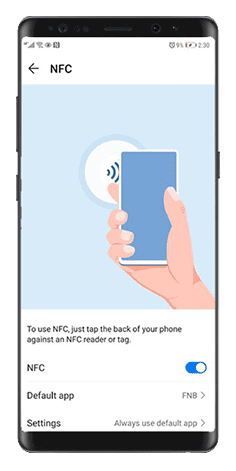
Login On The App
Supplied by WAPPoint
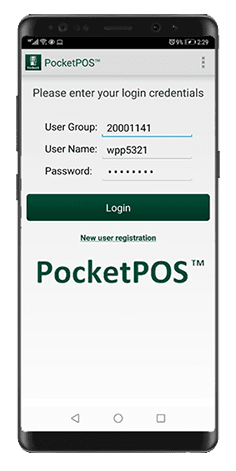
Select Tap On Phone
Enter the Amount
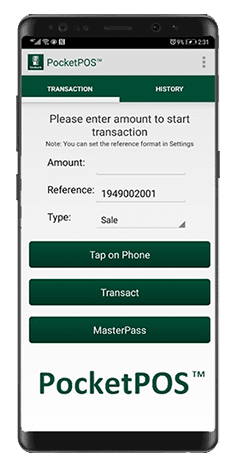
Tap Chip Card
Back of Phone
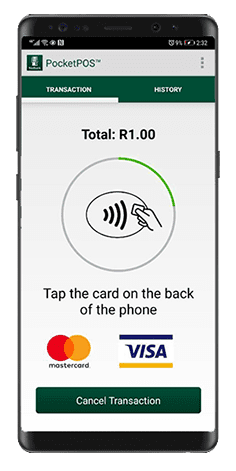
Transaction Successful
Generate A Receipt
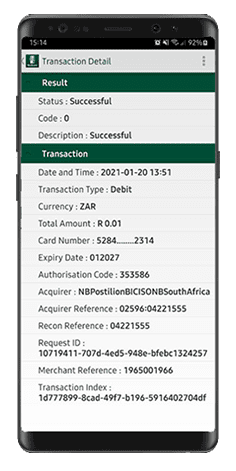
Grow your business revenue
Never miss a sale
- Be in many places at once
- No Bluetooth issues


Frequently Asked Questions
Nedbank Tap on Phone accepts all contactless Visa and MasterCard transactions, MasterPass accepts QR Code transactions and Pocketpos accepts all PIN based cards. *Please note that all of these come with Visa and MasterCard acceptance by default. Any other card types may require additional paperwork to apply and may take anything from 2 weeks to 2 months to apply for and integrate into your terminal.
There are two ways to check.
1. Go to your phone settings and search for NFC. If it comes up, your phone is compatible.
2. Search for your phone on https://www.unitag.io/nfc/is-my-phone-compatible-with-nfc
Simply search for the Nedbank Pocketpos App and download it. Sign up with WAPPoint for a merchant ID and wait for your App logins to be sent by email. Start transacting once you can login.
No, you can use any bank account
There are many customers who may not have the Tap function enabled on their card so the device is a fail safe for these transactions/customers. Most customers will be able to transact so this is totally optional and can be obtained later on if this becomes a problem in your business.
Many customers don't carry cards anymore and simply use their FNBPay function or SamsungPay to make purchases. You will be able to accept these card transactions.
Masterpass is a digital wallet App whereby a cardholder can store their card information into a secure banking App. When it's time to make a payment, the cardholder simply opens their App, scans the merchant's QR Code and then a payment is concluded.
Our App will generate a QR Code which they can scan to pay.
No, receipts are electronic and can be sent to the cardholder via SMS or email
A copy of ID/Passport, a proof of address, a 3 month bank statement.
If you are a registered business, we'll need a copy of the CIPC docs. You do not have to be a registered business to apply, in fact this service was designed for the start ups / individuals who trade on the go
If you have valid business history, we can overlook the credit history

Nedbank Press Release | Posted 26 Jul 2020
Nedbank released the new “tap on phone” card payment solution – a first in Africa.

WAPPoint Blog Article | Posted 27 Jan 2021
