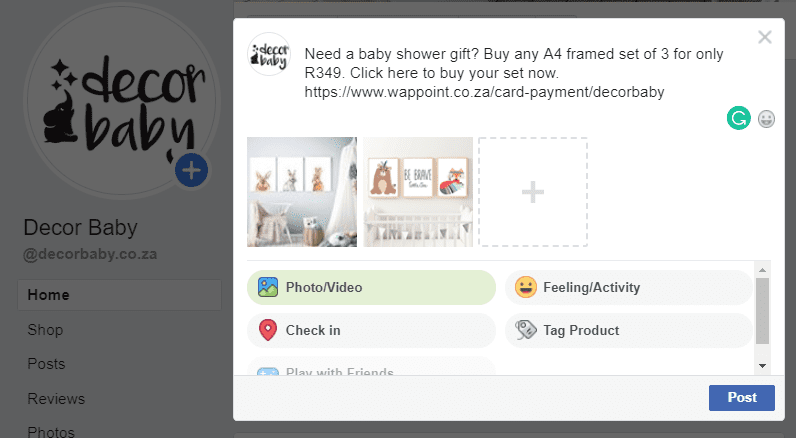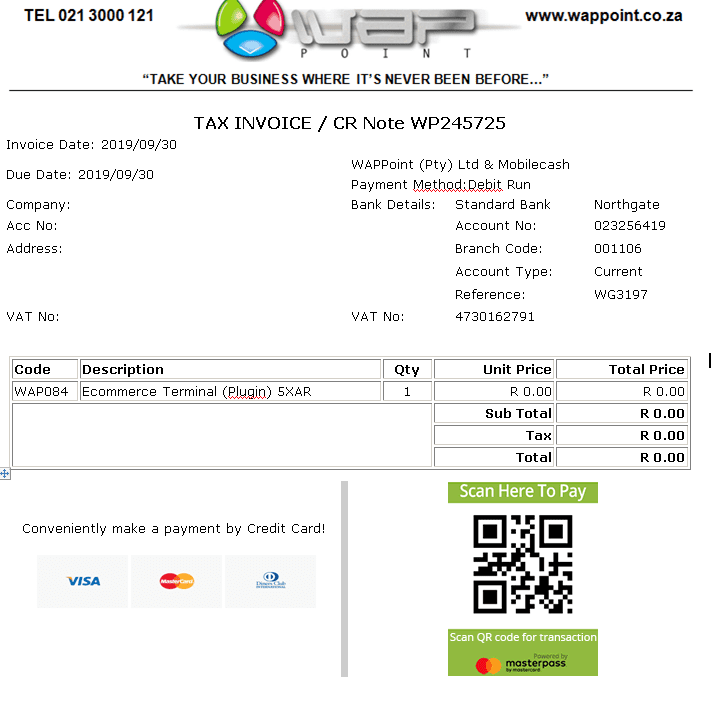Accepting online payments can seem like a daunting exercise, made only for web developers and IT gurus but we can assure you that it doesn’t have to be! Many also believe that this can be very costly as we all know what websites cost, however, with our payment methods, you can even sell online without a website! This month’s article will take you through the steps to get your business transacting online in no time!
The first thing to consider when choosing a payment method to suit your needs is how your business does its sales.
- I have a website and want to sell products from it
- I have a Facebook page and want to sell products from it
- I receive orders from clients then send invoices to them but struggle to get payments in
1. Implement an online payment solution into an online store website:
How It Works:
Your customers choose their products by adding them to their cart
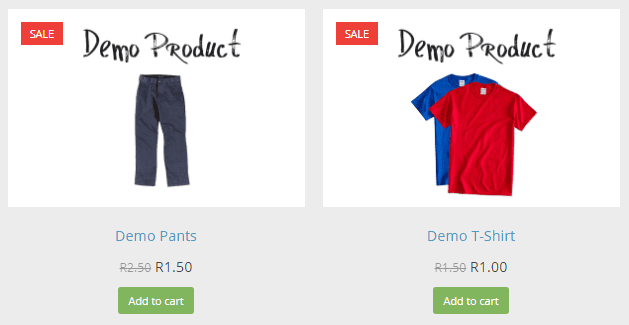
Once they are ready to proceed to checkout, they will be prompted for their details.
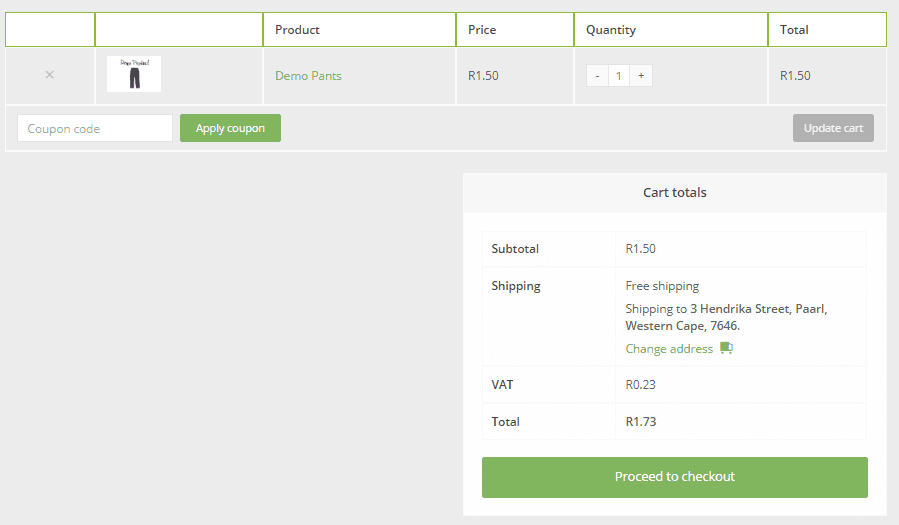
They can then choose their payment method. We provide the functionality for Instant EFT & Card Payment services.
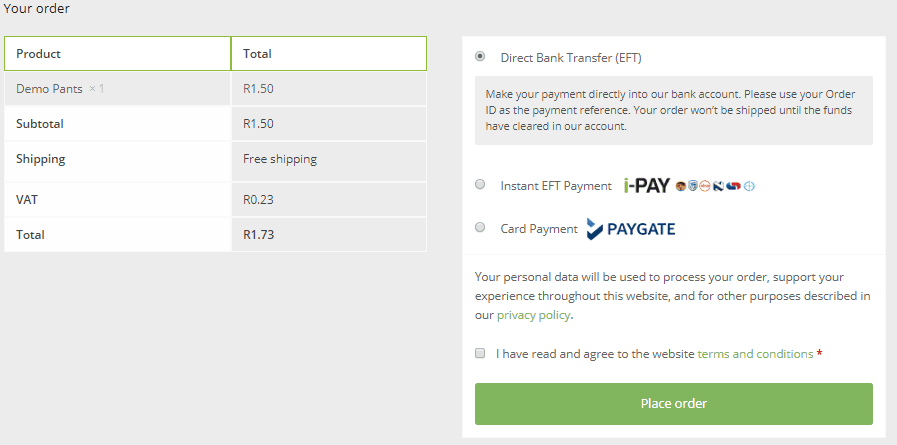
How To Implement:
Step 1: Check if your website shopping cart is compatible with one of our plugins suitable to your shopping cart https://www.wappoint.co.za/shopping-cart-plugins/
Step 2: Sign up with WAPPoint for a Basic or Premium Online Package
Step 3: Login to your website backend.
Step 4: Go to the Plugins Section and Upload and Install our Card Payment Plugin
Step 5: Enter your Merchant and Terminal ID (provided by WAPPoint) and Voila! You are ready to start transacting!
2. Implement an online payment solution into a Facebook page
How It Works:
Create a post with your products in and provide customers with a link to buy now. This link takes them to your card payment page on WAPPoint’s website or if you do have a website, you can create this page on your site too.
Clients enter their card details and process payments securely through our 3d secure payment widget. Upon completion of a successful transaction, our system will send you a confirmation via email and you can call the client to make the necessary arrangements to deliver their products.
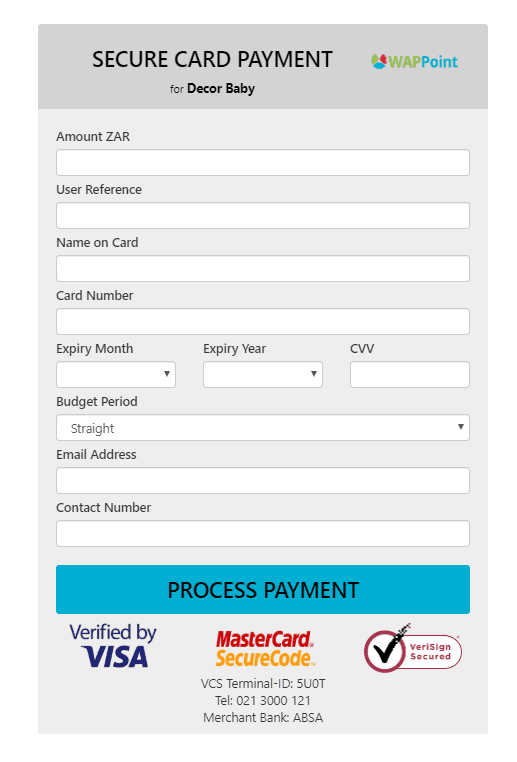
Alternatively, you could look at one of the following options:
- If you’re using Shopify, we can help you with a plugin for your Shopify site
- If you prefer a Snap and Pay Payment Method, you can add a QR code to your images or posts, that people can just snap with their phones to pay. Watch a video on how the MasterPass QR code works here

How To Implement:
Step 1: Sign up with WAPPoint for a Basic or Premium Online Package
Step 2: We’ll create your secure card payment page and send you the link or if you want to create the page on your website, we’ll send you the code to paste into your site.
Step 3: Voila! You are ready to start transacting!
3. Implement an online payment solution into your invoicing:
How It Works:
Insert the card logos images into your invoice almost like you would your own logos and link the image to our secure payment pages. You can use our widget terminal or the snap and pay terminal for this. Clients then enter their card details and process payments securely through our 3d secure payment widget or they download the Masterpass App and Scan your QR Code to Snap and Pay. Upon completion of a successful transaction, our system will send you a confirmation via email and you can call the client to make the necessary arrangements to deliver their products.
How To Implement:
Step 1: Sign up with WAPPoint for a Basic or Premium Online Package
Step 2: We’ll create your secure card payment page and send you the link or if you want to create the page on your website, we’ll send you the code to paste into your site. If you want to opt for the Snap and Pay solution, we’ll create your QR Code and send you the image for clients to scan.
Step 3: Insert these images and links into your invoices and Voila! You are ready to start transacting!
Conclusion:
There are so many different online payment platforms out there, make sure you know what to search for and don’t pay a fortune for something that you don’t really need in order to sell your products or services online. Many service providers may seem inexpensive but charge minimum swipe or settlement fees which can add up and take away from your profits. Our pricing is straight forward and there are no hidden costs.
Check out our free online payments platform here
When you search for an online payment platform, look out for the following:
3D Secure
3D Secure is a security protocol that gives cardholders and merchants additional security for online purchases as it verifies the transaction with a PIN eliminating, for the most part, the possibility of fraudulent card use. When the cardholder goes through the checkout process on a 3d secure enabled online store or online payment page, they will be prompted to enter an OTP (one-time PIN), which is a 4-digit code sent to them via SMS directly from their bank. This ensures that the cardholder is in possession of the card as well as the cell phone number linked to it at the bank, making it difficult for criminals to use cloned cards / stolen cards on online stores.
Integration to your platform
Many service providers do not offer comprehensive support with integration. Our team is highly trained to help you through the process of choosing the right option and implementing it.